OverDrive wrote a great post about Sacramento Public Library's eBook advertisements. They created stickers for their books, announcing it is also available in eBook format.
They also made shelf talkers with QR Codes on the back to alert patrons. They even provided examples any library can copy and modify.
Overdrive also created their own sticker and shelf talker templates that you can modify to your library's URL.
Or, instead of laminating a shelf marker, you can do what Brisbane Grammar Libraries did and order these plastic holders which are magnetic on top so they sit directly on the shelf:
Barbara Plum also shared a display she made for her school library, printing out pictures of eBook covers inside iPad frames. Very cool and easy to do!
But if you only have a bulletin board, why not put together a display there? Love this one from Clear Falls Library:
And don't forget that you can advertise your eBooks outside of the library. Michael Stephens took this picture at the local airport where Traverse Area District Library advertise their eBooks. I would love to see more of these around trains and bus stations, too.
Oletangy Liberty Middle School actually has a kiosk right in their school library, encouraging students to check out the public library's collection of e-content: eBooks, music, audio books, and films. It is a touch screen and students only need a library card and the app to download up to 10 items at a time. This project cost them $1,850 since they already owned all of the content. (Not sure if they used the 3M kiosk pictured below, but I wanted to provide a visual.)







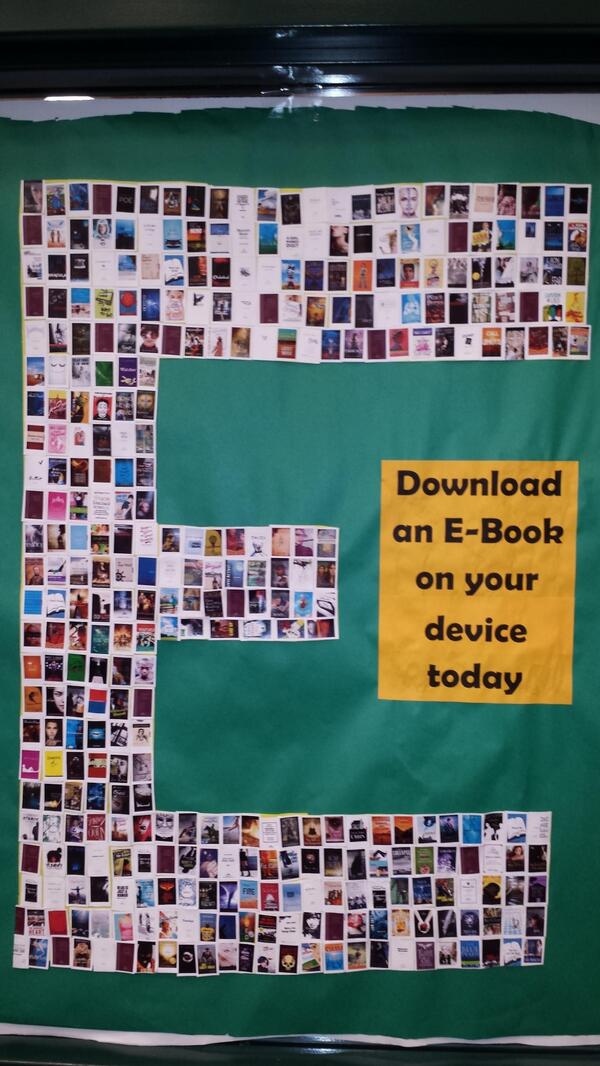


No comments:
Post a Comment